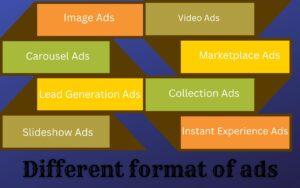Table of Contents
ToggleGet expert answers to 30 crucial questions about Facebook Ads with The Ultimate Guide.
Boost your advertising strategy with our comprehensive guide.”
Here are some common questions related to Facebook and Facebook Ads:
1. What exactly is Facebook and how does it work?
Facebook is a social media platform that allows users to connect and share information such as photos, videos, and updates with others online. It was created in 2004 by Mark Zuckerberg and others while they were students at Harvard University.
To use Facebook, individuals can create a personal profile, add friends, and post content to their profile or view and interact with content posted by others. The platform is free to use and supported by targeted advertising.
Facebook has grown to become one of the largest social media platforms in the world, with about 3 billion active monthly users.
2. How do/can I create a Facebook account?
To create a Facebook account:
- Go to www.facebook.com
Click on “Create New Account”
Fill in your first name, last name, mobile number or email address, password, and birthday.
Click on “Sign Up”
Complete the security check by entering the code displayed or confirming your email address.
Set up your profile by adding a profile picture and filling in information about yourself.
Start using Facebook by connecting with friends and sharing updates, photos, and videos.
3. What exactly are Facebook Ads and how does it work?
Facebook Ads is a form of online advertising offered by Facebook that allows businesses to target specific groups of users on the social network.
Advertisers can create an ad campaign by selecting specific demographics, interests, behaviors, and geographic locations to target.
When a user fits the criteria set by the advertiser, the ad will appear in their Facebook news feed or right column.
The advertiser pays for the ad based on an auction system where the bid amount and the expected engagement of the ad determine the cost.
Advertisers can track the performance of their ads and make adjustments to their campaigns to optimize results.
4. How do/can create a Facebook ad campaign?
To create a Facebook ad campaign, follow these steps:
- Go to Facebook Ads Manager or Power Editor.
- Choose your advertising objective, target audience, and ad placement.
- Set your budget and schedule.
- Choose or create your ad format (single image, carousel, video, etc.).
- Add text and visuals to your ad.
- Preview and place your order.
5. What are the targeting options for Facebook Ads?
The targeting options for Facebook Ads include:
- Demographic targeting: age, gender, education, job title, etc.
- Location targeting: by country, region, city, or postal code.
- Interest targeting: interests, hobbies, and behaviors of Facebook users.
- Custom audience targeting: uploading your email list or using Facebook Pixel to target users who have visited your website.
- Lookalike audience targeting: targeting users who have similar characteristics to your existing customers.
- Connection targeting: targeting users who have a connection to your Facebook page, app, or event.
- Behavioral targeting: targeting users based on their actions on and off Facebook.
- Remarketing: targeting users who have already interacted with your business on Facebook
6. How are Facebook Ad Campaigns Different From Other Ads?
Facebook ads differ from other types of ads in many ways:
- Targeting: Facebook ads use detailed demographic data to target specific audiences, based on interests, behaviors, and other factors
- Format: Facebook offers a vast range of ad formats, like- image, video, carousel, and story ads, to fit different types of advertisements and target audiences.
- Platform integration: Facebook ads are integrated into the platform, allowing advertisers to reach users who are already connected and actively using any platform.
- Insights and analytics: Facebook provides a wide range of analytics and insights on ad performance, including reach, engagement, conversions, and more, allowing advertisers to optimize their campaigns regularly.
- Cost: Facebook’s advertising platform operates on an auction-based system, with ads priced based on competition for ad space and relevance to the fixed audience.
- Metrics: Facebook provides a wide range of metrics and analytics on ad performance, including impressions, clicks, and conversions.
- Social proof: Facebook ads can also leverage social proof, like- user likes and reviews, to build faith and credibility with potential customers.
- Integration: Facebook ads can be integrated with other Facebook platforms, such as Instagram and WhatsApp, LinkedIn allowing advertisers to reach a wider audience.
7. How much does it cost to run a Facebook Ad?
The cost of running a Facebook Ad can vary depending on many factors such as the target audience, ad placement, competition, and the advertiser’s bid.
On average, the cost of a Facebook Ad ranges from $1 to $…(depending on ad time and goal) But really, the actual cost can be much higher or lower depending on the advertiser’s goals and budget.
It is also possible to set a daily or total budget for your ad campaign, which will determine how often and for how long your ad will run.
8. What is the difference between boosting a post and running a Facebook Ad campaign?
Boosting a post refers to a feature on Facebook where you can promote one of your posts to reach a wider audience beyond your page’s followers.
Boosting is a quick and easy way to get more exposure for your post, but it offers limited targeting options compared to running an ad campaign.
A Facebook Ad campaign, on the other hand, provides more advanced targeting and customization options, allowing you to target specific demographics, interests, behaviors, locations, and more.
It also gives you more control over the placement of your ad and the format it takes, such as videos, images carousels, and more. Running an ad campaign also puts depth reporting and insights into the performance of your ad.
9. How can I optimize my Facebook Ads for better performance?
Here are some steps you can follow to optimize your Facebook Ads for better performance:
- Define your target audience: Clearly define your target audience by specifying age, location, interests, behaviors, and more.
- Choose the right objective: Select the objective for your ad campaign that aligns with your business goals, such as increasing website traffic, generating leads, or boosting sales.
- Test your ad creative: A/B test different ad creative elements such as images, videos, headlines, and body copy to find what resonates best with your target audience.
- Utilize compelling visuals: Always Use high-quality videos or images that draw the attention of users and effectively communicate your message.
- Offer value: Determine whether your ad provides value to the clients by highlighting the benefits of your product or service.
- Keep your ad copy short and sweet: Always Use short, concise copy that quickly conveys your message and compels users to take action.
- Monitor and adjust your campaigns: continually monitor your campaigns and make data-driven adjustments based on performance metrics, such as click-through rates and conversion rates.
By such steps, you can optimize your Facebook Ads and achieve better performance, better returns, and increased engagement on your advertising investment.
By such steps, you can optimize your Facebook Ads and achieve better performance, better returns, and increased engagement on your advertising investment.
10. What are the best practices for creating effective Facebook Ads?
Some of the best and create effective Facebook Ads:
- Define your target audience: Determine who you want to reach with your ad, including demographics, behaviors, interests, and location.
- Set clear goals: know what you want to achieve with your ad, such as driving website traffic, increasing conversions, or boosting brand awareness.
- Create eye-catching visuals: Always Use high-quality images or videos that grab the attention of your target audience.
- Write compelling copy: Make sure your ad copy is concise clear and highlights the value your product or service provides.
- Test and optimize: Always do Experiment with different ad formats, targeting options, and creative elements to find what works best for your audience.
- Track performance metrics: Use Facebook’s built-in tracking and reporting tools to measure the success of your ad and make data-driven decisions for future campaigns for success.
- Follow Facebook’s ad policies: Determine whether your ad complies with Facebook’s advertising policies, which cover topics such as deceptive practices, prohibited content, and data privacy.
11. What are the guidelines for creating Facebook ads?
To create an effective Facebook ad, its recommended necessary steps:
- Define your target audience: Identify the demographic, behaviors, and interests of the people you want to target for your specific goal.
- Choose a clear and concise ad objective: Facebook offers several ad objectives, including brand awareness, website traffic, conversions, and a specific topic. Choose the one that best fits your goals.
- Create eye-catching visuals: Always Use high-quality videos or images that grab attention and convey your message.
- Write an attention-grabbing headline: Your headline always should be short and to the point, clearly communicating the value of your service or product.
- Write a compelling ad copy: Your ad copy should be short and to the point, showing “the benefits and How that is helpful” of your product or service.
- Use a call-to-action (CTA): A CTA is a Reminder point actually that is a button or link that prompts the user to take a specific action, such as “Learn More”, “Sign Up” or “Read More”.
- Test and optimize: continually review your ad’s performance and make changes as needed to improve its effectiveness.
- Comply with Facebook’s advertising policies: Facebook has strict guidelines on the types of content that can be advertised, so be sure to familiarize yourself with them before creating your ad.
12. How can I target my Facebook ads to a specific\ the right audience?
To target a specific audience on Facebook, you can use the platform’s ad-targeting features. You can target based on demographics such as age, gender, location, interests, behaviors, and more. To do this, follow these steps:
- Go to Facebook Ads Manager
- Create a new ad campaign
- Choose your target audience through the Audience section of the campaign setup.
- Use the various targeting options available such as location, age, interests, behaviors, etc. to refine your audience.
- Save your target audience and continue setting up your ad.
You can also use Facebook’s Custom Audiences feature to target people who have already interacted with your business by uploading a list of email addresses or phone numbers of your existing customers. Additionally, you can use Lookalike Audiences to reach people who are similar to your existing customers.
13. How do I manage my Facebook ad campaign?
To manage your Facebook ad campaign, follow these steps:
- Create a Facebook Ads account: If you don’t have a Facebook Ads account, create one by visiting the Facebook Ads Manager website.
- Set up your ad campaign: Define your target audience, budget, and ad placement options. Choose the type of ad you want to run, such as an image, video, or carousel.
- Create your ad: Design your ad using images, videos, and copy that will appeal to your target audience. Make sure to follow Facebook’s ad policies.
- Launch your ad campaign: Set your budget, choose your target audience, and select the ad placements. Once you’ve reviewed and confirmed your settings, click the “Place Order” button.
- Monitor performance: Track your ad’s performance by viewing metrics such as impressions, click-through rate, and conversion rate. Make adjustments as needed to optimize your campaign’s performance.
- Evaluate results: After your ad campaign has run for a sufficient amount of time, evaluate its performance. Make changes to your target audience, ad placements, or ad content if necessary.
- Repeat: Repeat the process of creating, launching, monitoring, and evaluating ad campaigns as often as needed to achieve your advertising goals.
14. What are the different types of Facebook ad formats\ Ads available?
Facebook offers several types of ad formats including:
- Image Ads: Simple visual ads featuring images.
- Video Ads: Advertisements that feature video content.
- Carousel Ads: Advertisements that allow multiple images or videos to be displayed in a single ad unit.
- Collection Ads: Adverts that allow users to view and interact with products in an immersive, full-screen shopping experience.
- Slideshow Ads: A mix of images and videos transformed into a video-like ad that plays automatically.
- Instant Experience Ads: Full-screen ads that open from a link on Facebook or Instagram, allowing businesses to showcase their products or services more interactively.
- Lead Generation Ads: Forms that appear in Facebook or Instagram stories, allowing businesses to collect leads from users without leaving the platform.
- Marketplace Ads: Adverts that appear within Facebook’s Marketplace section, allow businesses to reach people who are actively looking to buy products and services.
15. How can I optimize my Facebook ad for conversions?
Here are some tips for optimizing your Facebook ad for conversions:
- Define your target audience: Clearly define your target audience, including their age, location, interests, and behaviors.
- Use a clear and compelling call to action (CTA): Use a CTA that communicates the desired action, such as “Sign up now” or “Shop now.”
- Choose the right format: Select the ad format that best fits your goals and target audience, such as single image, carousel, or video ads.
- Test and adjust: Continuously test and adjust your ad’s targeting, creativity, and placement to see what resonates best with your audience and drives the most conversions.
- Use eye-catching visuals: Use high-quality images or videos that catch the viewer’s attention and effectively communicate your message.
- Keep it relevant: Make sure your ad is relevant to your target audience and offers them value, whether it be information, a special offer, or a solution to a problem.
- Use tracking pixels: Implement Facebook’s conversion tracking pixel on your website to track and optimize for specific conversion events, such as purchases or sign-ups.
- Run A/B tests: Test different elements of your ad, such as headlines, images, and CTAs, to determine what drives the most conversions.
More read:-Top 20 ways to make money with digital marketing part-1
16. What are the best practices for designing Facebook ad creatives?
Here are some best practices for designing Facebook ad creatives:
- Keep it simple and visually appealing: Use high-quality images or videos that are eye-catching and easy to understand.
- Be clear and concise: Use a clear and concise message that quickly communicates the value of your product or service.
- Focus on the benefits: Highlight the benefits of your product or service, rather than just its features.
- Use contrasting colors: Use contrasting colors to make sure your text and call to action stand out.
- Test different variations: Test multiple variations of your ad creative to see which one resonates best with your target audience.
- Follow Facebook’s advertising policies: Make sure your ad complies with Facebook’s advertising policies, including guidelines for imagery, language, and targeting.
- Consider your target audience: Consider the age, interests, and behaviors of your target audience when designing your ad creative.
- Use a strong call to action: Include a strong call to action, such as “Buy Now” or “Learn More”, to encourage people to take action.
17. How can I troubleshoot issues with my Facebook ads?
To troubleshoot issues with your Facebook ads, you can try the following steps:
- Check the ad’s status and delivery: Go to the Ads Manager and check the status of your ad. Make sure it’s active and has a green status indicator.
- Review ad policies: Ensure that your ad complies with Facebook’s advertising policies. Check for any policy warnings or errors in the ad’s status history.
- Audit your target audience: Make sure that your target audience is accurate and relevant to your ad. Consider narrowing your audience if your ad isn’t performing well.
- Check your ad placement: Verify that your ad is appearing in the correct placement and on the correct devices.
- Analyze your ad’s performance: Use the Ads Manager’s reporting tools to track your ad’s performance and identify any issues.
- Contact Facebook Support: If you’re still experiencing issues, you can contact Facebook support for further assistance.
These steps can help you diagnose and resolve any issues with your Facebook ads.
18. What are the privacy settings on Facebook?
Facebook has several privacy settings that allow users to control who can see their profile information, posts, and activity on the platform. Some of these settings include:
- Audience selector: This lets you choose who can see your posts (e.g., Public, Friends, Only Me).
- Privacy Settings: This lets you manage who can see your basic profile information, contact information, and posts.
- Blocking: This lets you block people, pages, and apps from seeing your content or contacting you.
- Activity Log: This is a complete record of your activity on Facebook, including posts, comments, and likes, and lets you control the visibility of past posts.
- Limit Past Posts: This feature allows you to limit the audience of your previous posts all at once to a more limited group.
- Review tags: This lets you review tags before they appear on your profile and approve or reject them.
- Face recognition: This setting lets you control whether Facebook can recognize you in photos and videos and suggest tags.
- Ad Settings: This lets you manage how your data is used for ads, including interests and information from partners.
Note: The exact options and settings available on Facebook may change over time.

19. How do I create a Facebook Page for my business?
To create a Facebook Page for your business:
- Go to Facebook’s Create a Page section: https://www.facebook.com/pages/create
- Select “Business or Brand”
- Fill in the information for your business, such as the Page name, category, and profile picture.
- Choose a username for your Page (this will appear in Page’s URL).
- Fill in your contact information and select a call-to-action button that you would like to include on your page.
- Click “Create Page”.
- Start posting updates and engaging with your audience!
Note: You’ll need a personal Facebook account to create a Facebook Page for your business.
20. How do I advertise on Facebook?
To advertise on Facebook, you can follow these steps:
- Set up a Facebook Ads account: Go to https://www.facebook.com/ads/create and log in to your Facebook account.
- Define your target audience: Choose your target audience based on factors such as age, location, interests, and behavior.
- Choose your ad format: Facebook offers several types of ad formats including images, videos, carousels, and more.
- Create your ad: Use images, text, and other elements to create your ad.
- Set your budget and bid: Determine how much you want to spend on your ad and how much you are willing to bid for each click or impression.
- Launch your ad: Once you have reviewed and submitted your ad, it will be reviewed by Facebook and, if approved, will start running according to your budget and schedule.
You can monitor your ad performance using Facebook Ads Manager, which provides insights into your ad’s reach, engagement, and conversion rates.
21. What is a Facebook Ad Campaign and how does it work?
A Facebook Ad Campaign is a form of digital advertising on Facebook where businesses and organizations create and run ads to reach a specific target audience.
The ads can appear in various formats such as images, videos, carousels, and others. They can be targeted to appear in specific areas of the Facebook platform such as Facebook news feed, Instagram feed, Stories, Marketplace, etc.
To create an Ad Campaign, advertisers define their objectives (such as increasing website traffic, generating leads, boosting brand awareness, etc.), target audience (using
factors such as demographics, interests, behaviors, and location), and budget. Then, they create and design their ad, choose the placement and format, and set
a schedule.
Once an ad campaign is live, Facebook’s algorithm uses the targeting criteria and
Bids from multiple advertisers to determine which ads to show to which users.
Advertisers can track the performance of their ad campaign and make adjustments
to optimize its performance.
In summary, a Facebook Ad Campaign allows businesses to reach a specific target
audience through advertising on Facebook, and the performance of the campaign
can be tracked and optimized through various targeting and optimization tools.
More read:- Artwork is a brilliant work in social media
22. How can I measure the success of my Facebook Ad Campaign?
To measure the success of your Facebook Ad Campaign, you can use the following metrics:
- Reach: Number of people who saw your ad
- Impressions: Number of times your ad was displayed
- Click-Through Rate (CTR): The number of clicks on your ad divided by the number of impressions
- Conversion rate: The number of conversions (purchases, sign-ups, etc.) divided by the number of clicks on your ad
- Cost per Conversion: The amount spent on your ad campaign divided by the number of conversions
- Return on Ad Spend (ROAS): The revenue generated from your ad campaign divided by the amount spent
By analyzing these metrics, you can determine how well your ad campaign is performing, identify areas for improvement, and adjust your ad strategy accordingly.
23. How can I measure the success of my Facebook ads?
To measure the success of your Facebook ads, you can track key metrics such as:
- Impressions: The number of times your ad was displayed on Facebook.
- Reach The number of unique users who saw your ad.
- Click-Through Rate (CTR): The number of clicks your ad received divided by the number of impressions.
- Conversion Rate: The number of desired actions taken by users who clicked on your ad (e.g., making a purchase, or signing up for a newsletter).
- Cost per Conversion: The amount you spent on your ad divided by the number of conversions.
- Return on Ad Spend (ROAS): The revenue generated from your ad is divided by the amount spent on it.
You can track these metrics using Facebook’s Ads Manager or
other third-party tools. It’s important to regularly evaluate these metrics and
adjust your advertising strategy as needed to maximize success.
More Read:-Topmost 20 ways to make money with digital marketing part-2

24. What is the Difference between Facebook ads and Facebook Ad campaigns?
“Facebook Ads” refers to the advertisements that appear on Facebook, which can be created by businesses and individuals to promote their products, services, or events.
“Facebook Ad Campaigns” refer to a set of one or multiple Facebook Ads that are organized and managed together to achieve a specific advertising objective.
A Facebook Ad Campaign includes targeting options, ad placement, budget, and schedule, among other elements.
The goal of a Facebook Ad Campaign is to reach a specific audience with a defined message and achieve a desired outcome, such as increasing website traffic, generating leads, or driving sales.
25. How do I unblock my Facebook account?
If your Facebook account has been blocked, you can try the following steps to regain access:
- Log out of Facebook and log back in.
- Check if the account is temporarily blocked and wait until the block is lifted.
- Ensure you’re not violating Facebook’s terms and policies, such as using a fake name or spamming other users.
- Submit an appeal to Facebook if you believe your account was blocked by mistake.
Note that unblocking your account depends on the specific reason for the block and the Facebook team’s decision, so there’s no guaranteed way to unblock an account.
26. What are Some Facebook Advertising Mistakes?
Some common Facebook advertising mistakes include:
- Targeting the wrong audience: This can result in low engagement and conversion rates.
- Poor ad design: Ads with low-quality images or unclear messaging are unlikely to perform well.
- Not A/B testing: Running multiple ads with different variables can help determine the most effective ad.
- Ignoring metrics: Failing to track key metrics like click-through rate, conversion rate, and cost per action can lead to ineffective campaigns.
- Not optimizing for mobile: A significant portion of Facebook users access the platform on mobile devices, so it’s important to optimize ads for mobile viewing.
- Neglecting landing pages: Ads should direct users to well-designed landing pages that are optimized for conversions.
- Overlooking ad placements: Choosing the wrong ad placement can negatively impact ad performance.
- Not using retargeting: Retargeting can help increase conversions by showing ads to users who have already engaged with your brand.
- Not using dynamic creative: Dynamic creative can help increase relevance and engagement by automatically displaying the best creative for each user.
- Ignoring the competition: Keeping an eye on what your competitors are doing can help inform your strategies and avoid common pitfalls.
27. How to attach Facebook to Instagram?
To link your Facebook account with your Instagram account, follow these steps:
- Click on the App Instagram on your Smartphone
- Go to your profile by tapping the profile icon in the bottom right corner
- Tap the three lines in the top right corner and select Settings
- Scroll down and tap Linked Accounts
- Tap Facebook
- Enter your Facebook login credentials (username and password)
- Tap Log In
- Follow the prompts to grant Instagram access to your Facebook account
Once you’ve completed these steps, your Facebook account should be linked to your Instagram account, and you’ll be able to share posts directly to Facebook.
28. Do Facebook ads work for both Facebook and Instagram simultaneously?
Yes, Facebook Ads can work for both Facebook and Instagram simultaneously. When creating an ad campaign, you have the option to choose to run your ad on Facebook, Instagram, or both platforms.
Additionally, you can also choose specific placements for your ad, such as the Facebook newsfeed, Instagram feed, Instagram stories, etc.
In this way, you can target your desired audience across multiple platforms and placements.
29. How to deactivate a Facebook account?
Follow these steps:
- Go to the Facebook account settings by clicking the down arrow in the top-right corner of Facebook.
- Click on Settings & Privacy, then click on Settings.
- Click on Your Facebook Information.
- Click on Deactivation and Deletion.
- Choose Deactivate Account, then follow the steps to confirm deactivation.
Note: When you deactivate your Facebook account, your profile and all the information associated with it will be hidden from other users, but Facebook will still retain your information in case you decide to reactivate your account in the future.
30. How to delete a Facebook account?
Follow these steps:
- Go to the Delete My Account page. You may be asked to log in.
- Choose a reason for leaving.
- Re-enter your password.
- Solve the captcha.
- Click on the “Delete Account” button.
Note: Your account will be deactivated for 14 days. If you log in during this period, the deletion process will be canceled.
After 14 days, your account will be permanently deleted and cannot be restored.
Conclusion:-
I hope that you got all the burning questions- answer. Hard work on your work and consistency towards your job. Through Social Media you can get your today’s possible needs if you are this all .this is only one part of social media other parts and tools always helps your determined goal.
Want to learn more about Digital marketing and tools like how to make a website just click down
To learn free
How to make a website?
which software or tools do we use when we make a website?
Is that necessary for our business?
Really, The website is self a business -How?